
How to Create Your Own Aesthetic Emoji Sticker Pack on iOS 18 🎀
Dreamy pink cocktails, bows, and all emojis in pink —iOS 18 finally lets you turn any image into an iMessage sticker. In less than two minutes you’ll be sending the sweetest customised emojis to your besties!
What you’ll need
- An iPhone running iOS 18 (Settings → General → Software Update).
- A few PNG/JPG images you adore (download free from Pinterest)
1 · Save the Images to Photos

Save to Photos Collect as many as you like from Pinterest, search for “emoji stickers”
2 · Add as Sticker

Open Photos, long-press the saved image and tap Add Sticker.
iOS lifts the subject automatically (no background remover needed!)
3 · Find Your Stickers in iMessage

Head to Messages › any chat › +. Tap the ✨ Stickers icon; your new babies are waiting. Drag to reorder or long-press to delete.
4 · Send your pink love now!

#iOS18Emoji #CustomStickers #AestheticStickers #EmojiHack #KawaiiTech #PinkiPhoneVibes #PeilieeShop #AngelTee #Coquettecore
© 2025 PeilieeShop. Images used for educational/demo purposes only. Always credit original artists when sharing sticker packs online.




![Get trendy with [Rose Island] Fairy Spirit Deer in snow land dress - available at Peiliee Shop. Grab yours for $64 today!](http://peilieeshop.com/cdn/shop/files/2F63029D-6132-4DC7-906F-801A55021CDA.jpg?crop=center&height=1200&v=1730917261&width=900)
![Get trendy with [Rose Island] Fairy Spirit Deer in snow land dress - available at Peiliee Shop. Grab yours for $64 today!](http://peilieeshop.com/cdn/shop/files/CCC1E273-8E2F-447C-B55E-770C9FE48296.jpg?crop=center&height=1200&v=1730917260&width=900)
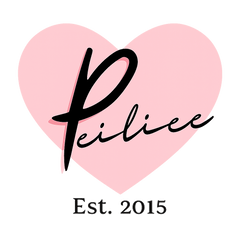




Leave a comment